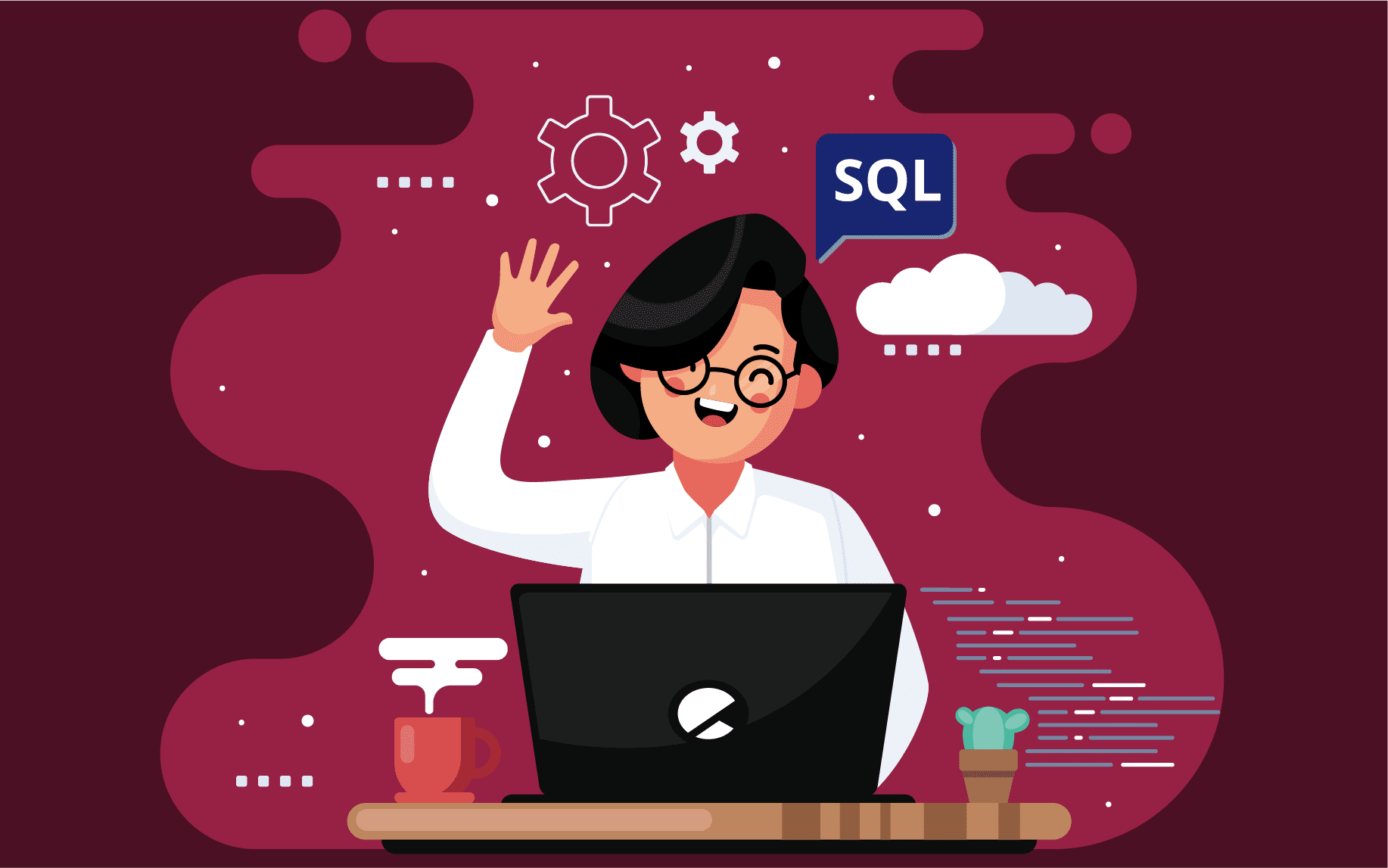Structured Query Language: Now we are going to discuss about the topic is basics of SQL. Now a world data is everything but to manage the data management system. SQL is a Language that operates to the databases, it includes database CREATE, DETETE, FETCHING ROWS and MODIFYING ROWS etc…
Table of content:-
- What is SQL?
- History of SQL
- Feature of SQL
- Data and Database
- What is SQL Server
- Feature of SQL server
- Real time application of SQL
- Conclusion
What is SQL?
The acronym for SQL is “Structured Query Language”, which also proceed by the name SEQUEL. SQL is a language that communicates with databases is called as SQL.

Structured Query Language for storing, manipulating and retrieving data stored in a relational database or data stream management system not for other relational database. Database which has a tabular it means of storing data usually it consists of rows and columns.
Otherwise is defined as there are two people one as user and other as database then that language which is used to communicate between these two is called SQL.
Four Commands of SQL
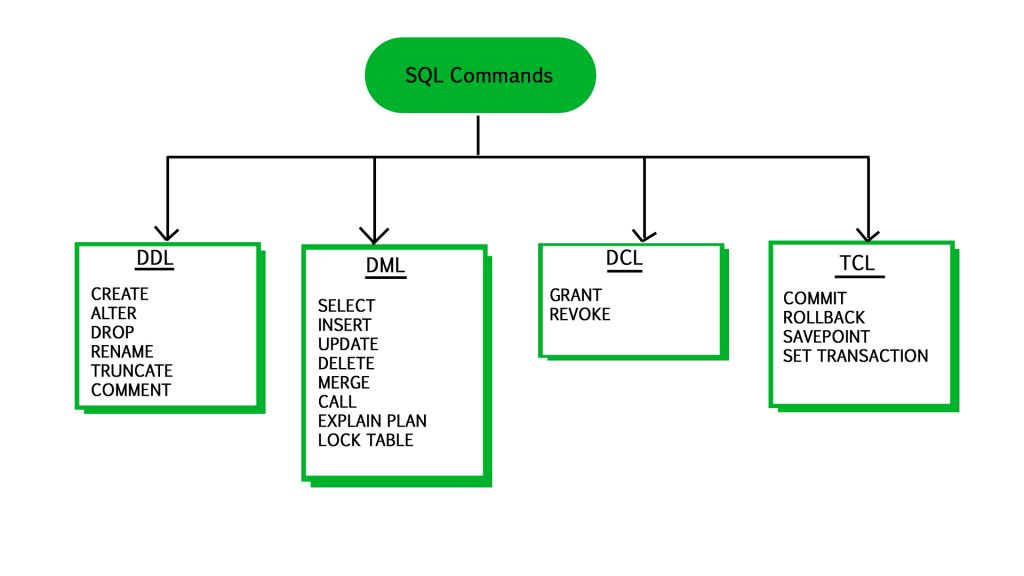
DDL: Data Definition Language
DDL is very desired and extensively used when compared to other commands and it is simply deals with the specification of the database scheme and used to create and modify the database objects.
CREATE: It create a new table or other object in the database
ALTER: Data definition language is modifies an existing database object, such as a table
DROP: It means delete an entire table is called “Drop”
DCL: Data Control Language
It allows you to control access to database grant or revoke other DCL commands.
GRANT: It gives a privilege to user
REVOKE: Data control language is catch back privileges granted from the user
DML: Data Manipulation Language
It allows you to access and manipulate and it helps you to insert update delete and retrieve data from the database.
SELECT: Data manipulation language is retrieves the fixed records from one or more tables
INSERT: Data manipulation language is to Create a records in a table
UPDATE: It Modifies the records if edit any details in the table
DELETE: Deletes the records from the database
TCL: Transaction Control Language
TCL allows you to deal with the transaction of the database few of the TCL commands commit roll back save point and say transaction.
History of SQL

SQL was developed by IBM by Donald D. Chamberlin and Raymond F. Boyce in the year of 1970‘s early.
SQL was initially called as SEQUEL (Structured English Query Language) but later it was called as SQL because SQL was trade mark of UK based engineering company in the year of 1986.
American National Standard Institute that is ANSI and the International Standards Organization that is ISO have deemed the SQL language as a standard language in relational database communication. This is how SQL evolved since we have understood by 1986, ANSI and ISO standard groups officially adopted the standard “Database Language SQL” language a new version were published in 1989, 1992, 1996, 1999, 2003, 2008, 2011 and the most recently 2016.
Also Read: Types of Software Testing in Software Field
Feature of SQL
- SQL has a well-defined standards
- It is easy to learn
- With the help of SQL one can create multiple views
- SQL is high – performance
- Scalability
- Vendor independence
- It allows to access data in the relational database management systems
- Also SQL has allows to create describe the data
- Allow users to create and drop databases and tables
Data and Database
What is Data?
The standard definition for a data is a simple words, data can be facts related to any object in consideration. For example, Name, age, weight, height, etc. Also a picture, file, pdf can be considered as a data.
What is Database?
Database is defined as an organized the collection of data typically keep in electronically in a computer system. Database is controlled by DBMS.
The main purpose of database is to operate a large amount of information by storing, retrieving and managing the data.
Components of Database
Hardware: Computers, I/O Devices, Storage devices, Printers etc.
Software: Is a set of programs
Data: Observations, numbers, characters, symbol etc.
Procedure: Procedure is a set of instruction and rules
Database Access Language: Is used to access the data from the database.
Types of Database
- Distributed
- Object oriented
- Centralized
- Operational
- Graph
- NOSQL
- Cloud database
- Relational database
- Network DBMS
- Document/JSON database
- OLTP Database
- Multimodal Database
- Personal Database
- Open Source database
- Hierarchical Database
- Data Warehouses
The most popular databases are,
- Mongo database
- Postgres
- Microsoft access
- Microsoft SQL serve
- My SQL
- Oracle database
What is DBMS?
A Database Management System (DBMS) is a software is used to manage or organize the data in a database.
A DBMS basically serves as an interface between the database and its users to allowing to retrieve the data from the database, update and manage how the data is classified and optimized. Data Base Management System is not a new concept, such as had been first implemented in 1960s.
Example: MYSQL, ORACLE and dBase etc.
Types of DBMS
- Hierarchical DBMS
- Network DBMS
- Relational DBMS
- Object-oriented DBMS
Advantages of DBMS
- DBMS offers verity of methods to store and retrieve data.
- DBMS is bring down the application development time
- DBMS be of serves to logical handler to balance the needs of multiple application using the same data.
Disadvantages of DBMS
- Cost of Hardware and Software is more
- DBMS can’t perform sophisticated calculations
- DBMS use same program at a time by many users its lead to the loss of some data.
What is SQL Server?

Micro software SQL server is a relational database management system or RDBMS developed and marketed by Microsoft. It supports the structured query language and approach with its own implementation of the SQL language which is the transact-SQL.
Has an integrated environment to handle SQL database, which is the SQL server management studio.
Also Read: Selenium Automation Testing in Software Engineering
The SQL server key components are,
- Database Engine
- SQL Server
- SQL Server Agent
- SQL Server Browser
- SQL Server Full Text search
- SQL Server VSS Writer
- SQL Server Analysis Services (SSAS)
- SQL Server Reporting Services (SSRS)
- SQL Server Integration Services (SSIS)
Feature of SQL Server
- User experience
- Availability
- Performance
- Analytics
- Security
- Business Intelligence
How to install SQL server
Step 1: Install SQL server from the Google
Step 2: Connect to SQL Server using SQL Server Management Studio
Step 3: Access Database Engine
SQL Server Data types
- Exact Numeric (123)
- Approximate Numeric Value(123)
- Data and Time
- Character Strings (ABC)
- Unicode Character Strings (U+002)
- Binary Strings (101)
- Other Data types
Constraints in Database
NOTNULL: Ensures that a NULL value cannot be stored in a column
UNIQUE: In this constraint makes sure that all the values in a column are different
CHECK: This ensure that all the values in a column satisfy a specific condition.
DEFAULT: It consists of a set of default values for a column when no value is specified
INDEX: In this “Index” constraints is used to create and retrieve data from the database very rapidly.
SQL in Real Time Application
1.Education Sector
Is used to school, college, universities to store and retrieve the data for recording student, staff, course, exam, attendance and fees details there is a lot of inter related that needs to be store and retrieved efficiently.
2.Health Care Sector
There is a people used to stand in front of the clinics and hospitals to get on appointment with a doctor but now the time has changed hospitals and medical institution maintaining data related to doctors patients and staff is a huge task effectively quartinating among this three has to be handled seamlessly with the help of SQL and database.
3.Retail Industry
The customer’s data has to be managed effectively. Also can get real time analysis which in turns helps him to make a lot of profit.
4.Financial Sector
Only the experts know how much data will be processed every second managing money, assets, rate etc…in real time is a tedious task SQL. In financial organization to process the huge amount the customer purchasing data so this organization how to store and retrieve data effectively without causing any burden.
Conclusion:-
In this article has explained what is SQL? and its types commands etc. It was initially created to handle structured data, but even the NOSQL databases usually use a SQL extension to retrieve data.